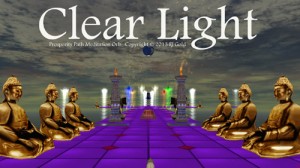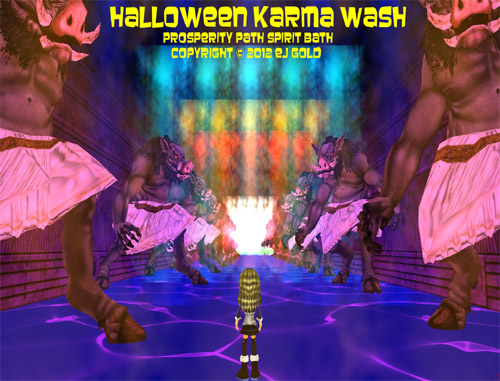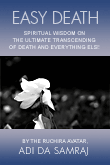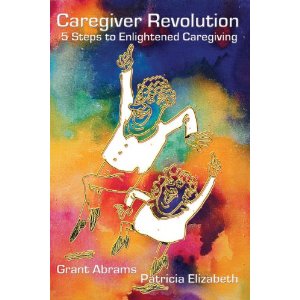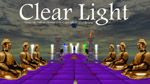Welcome! Following you’ll find a list of some of the Labyrinth Reader’s Society online tools with instructions for how to use them.
Youtube – If you don’t have one, set up an account in youtube. Use keywords to search or search for the following accounts in your search bar: LabyrinthReaders, Jim Hodgkinson
Playlists at the bottom of Jim Hodgkinson page will guide you through urthgame and secondlife downloads (see below). Two nice features to know are that you can add videos to your favorites list using the “add to” button and subscribe to channels which you like.
Facebook – If you don’t have one you will need to set up a facebook account. For info about about Labyrinth readings, to post requests for readings and to see a schedule events you can join the LRS forum. Type “LRS forum” in the search bar and join. You’ll get postings from the forum in your feed and can also access the page.
Livestream – Many events stream live on the web. They are listed daily on the facebook forum. Go to livestream.com, create an account and then access the channel at: http://new.livestream.com/accounts/9503420
Readings – To do the Clearlight readings for a friend or loved one, visit www.theclearlight.com for instruction on how to do a reading. To buy the American Book of the Dead: www.gatewaysbooksandtapes.com
Urthgame Orbs – Go to www.urthgame.com and click on the “orb selection” portal.
- You will see a list of tabs on the left of the page. Look at the different areas and investigate them or click on “Alpha list all” and you will see all of the over 100 orbs listed.
- Click on the orb that you want to play and click on the download tab.
- A secure payment screen will come up and you can pay with paypal or with a credit card. Enter credit card info and continue to download
- Click on the “your orb name”.exe link and file will download. The file will take several minutes to download and when it is finished you will get a message of some sort (browsers are different) but you want to open the file once it is fully downloaded.
- Allow it access to continue if a screen come up requesting this. You will now see the setup wizard. Sign the user agreement. For the next few screens generally you will say yes and accept the ways things are set up by the wizard. Click install on the next to last screen, and finish on the final screen. This screen also allows you to start the game right then if you like.
- Pressing the F1 key will tell you important functions of the keyboard and the mouse. Navigation using the arrow keys or mouse will come quickly with a little practice. Pressing the “P” key allows you to enter the name of whom you wish to gain healing or benefit from the run.
Prosperity Virtual Ashram, how to download second life:
The ashram is a virtual environment that is hosted on a platform called secondlife. Secondlife is easy to join and the viewer is also easy to download. You can see a youtube video detailing this entire process at: https://www.youtube.com/watch?v=37-egmW_Cco I encourage you to watch the youtube video to get familiar with the steps and then navigate through the download with this instruction sheet in hand.
- Go to secondlife.com
- Click on the “play for free” button.
- Choose any avatar to start. This can be changed at any time. Click on next.
- Enter a user name and click next.
- Enter your email, birth date, a password, and answer to a secret question that is used if you forget your password.
- Select free account.
- Download and install.
You will need to download the secondlife viewer on to your computer in order to access the ashram.
How to get to the ashram once you have secondlife installed
Now it’s time to go to the ashram. Set up a time to meet with someone in the ashram and give them your user name. Also, see if you can get their phone number so that you can call them if you have any problems.
- Double click on the second life icon on your computer desktop screen.
- Agree to the terms of service agreement
- Enter your user name, your password and type this address in the “start at” bar: Prosperity Ashram
Two quick areas to get familiar with.
Right next to the “me” tab on your secondlife screen is the “communicate” tab. If you click that and “nearby chat” you will be able to type into a conversation log which appears on your screen and converse with others near to you. If you want to use voicechat and adjust volume or microphone levels you use “me” – “preferences” – “sound and media” to adjust volume levels and hook up a microphone.
Navigation
There are 4 ways to move round in the ashram; walking, running, flying and teleporting. Use your arrow keys or your left mouse button to walk. To use mouse, click on the ground in front of you and you will walk to that spot. Walking will suffice for now, but someone might send you a teleport so that you can quickly move to a different area of the ashram, (the ashram is big with many different settings and unique locations). If someone sends you a teleport link, simply right click on that link and select “teleport.” Confirm that you want to teleport and say, yes.
A full line of instructional videos for getting up and running in second life https://www.youtube.com/playlist?list=PLoOOpuWfDFUdycq7dmaT3kR7FtFJf199Q
Contact: Grant Abrams – www.thecaregiverwebsite.com