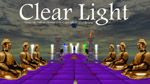How to get to the Prosperity Virtual Ashram:
Beginning steps are to register and download the secondlife platform:
The ashram is a virtual environment that is hosted on a platform called secondlife. Secondlife is easy to join and the viewer is also straightforward to download.
You can see a youtube video detailing this entire process at:
https://www.youtube.com/watch?v=37-egmW_Cco
1.Go to secondlife.com
2.Click on the “play for free” button.
3.Choose any avatar to start. This can be changed at any time. Click on next.
4.Enter a user name and click next.
5.Enter your email, birth date, a password, and answer to a secret question that is used if you forget your password.
6.Select free account.
7.Download and install.
This actually can all be done for you by someone else. In other words, someone can create an account for you if they have your email address, but you will still need to download the secondlife viewer software onto your computer in order to access the ashram on that computer. You can’t get to the ashram simply by visiting a website.
Now it’s time to go to the ashram. Set up a time to meet with someone in the ashram and give them your user name. Also, see if you can get their phone number so that you can call them if you have any problems.
1.Double click on the secondlife icon on your computer desktop screen.
2.Agree to the terms of service agreement
3.Enter your user name, your password and type this address in the “start at” bar: Prosperity Ashram
Congratulations, you made it!
You have now completed the most challenging part of getting to the ashram and in truth don’t need to learn much more except a few details which your guide can help you with in the ashram.
Two quick areas to get familiar with.
One area to get familiar with is the sound and media area. Start by clicking the “me” tab up in the upper right corner, then the “preferences” tab and then “sound and media.” This will be a very good place to know about when you want to adjust the volume of what you are hearing, and also the volume of your speaking when you hook up a microphone. Right next to the “me” tab is the “communicate” tab and if you click that and “nearby chat” you will be able to type ionto the conversation log and also see what others are saying near to you. This is invaluable.
Navigation
There are 4 ways to move round in the ashram; walking, running, flying and teleporting. Use your arrow keys or your left mouse button to walk. To use mouse, click on the ground in front of you and you will walk to that spot. Walking will suffice for now, but someone might send you a teleport so that you can quickly move to a different area of the ashram, (the ashram is big with many different settings and unique locations). If someone sends you a teleport link, simply right click on that link and select “teleport.” It will ask you to confirm that y ou do want to teleport and say, yes.
One last thing is to be aware that you can sit on meditation cushions in the ashram. Again, Right click on the cushion and select the option to sit or meditate.
Here is a full line up of training videos for the ashram from Jim Hodgkinson:
https://www.youtube.com/playlist?list=PLoOOpuWfDFUdycq7dmaT3kR7FtFJf199Q